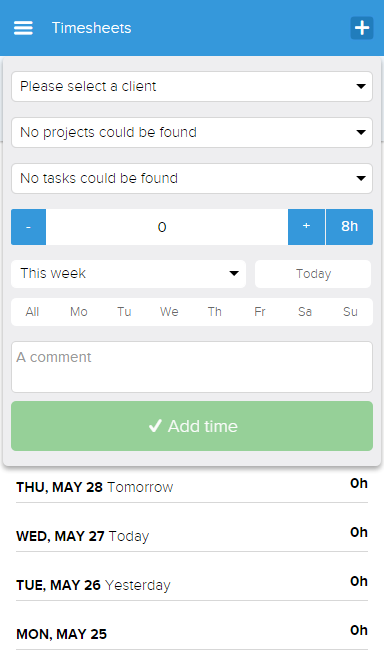Timesheets // Screen layout
The screen layout depends on whether your browser is desktop or mobile:
Desktop
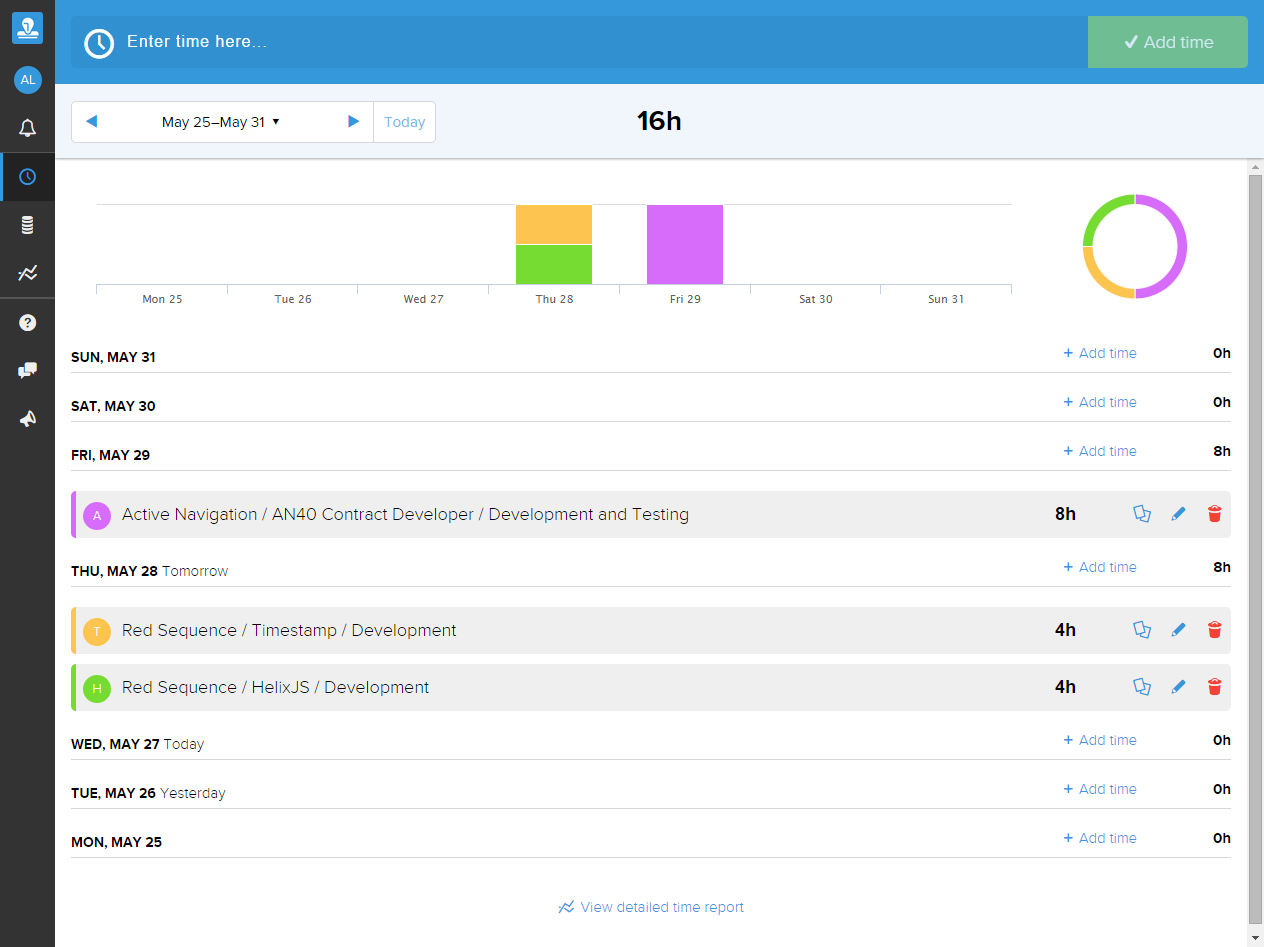
In desktop we present a 'omnibar' for entering time with either your keyboard or mouse at the top of the screen, plus a week's overview of time below.
You can navigate back and forth between weeks using the date selector, and quickly jump to any week in the past or future by clicking the dropdown arrow next to the date.
Acount managers have the ability to view other user's time by choosing them in the dropdown on the right. This does not give access to edit or add time as that user, this is a view-only mode.
Mobile
This module works responsively on modern smartphones such as iPhone and Android devices.
Timesheet view
The default screen in mobile is to show the week selector, an overview graph and list of time entries.
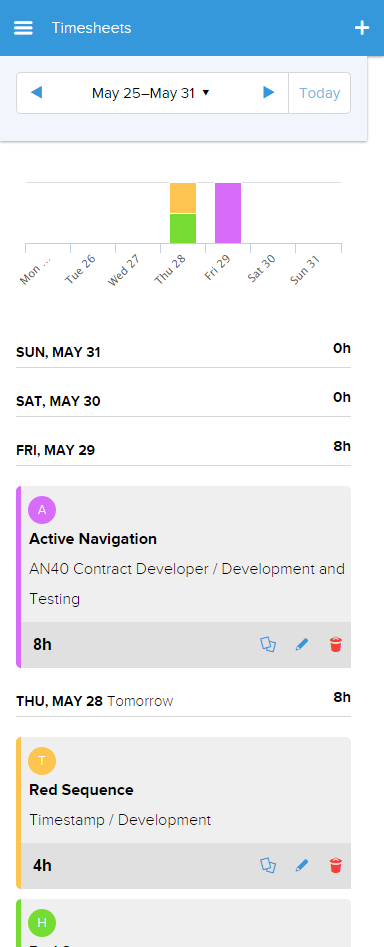
Adding time
To add time in mobile click the + button in the top right of the screen to show the time entry dialog, as below: