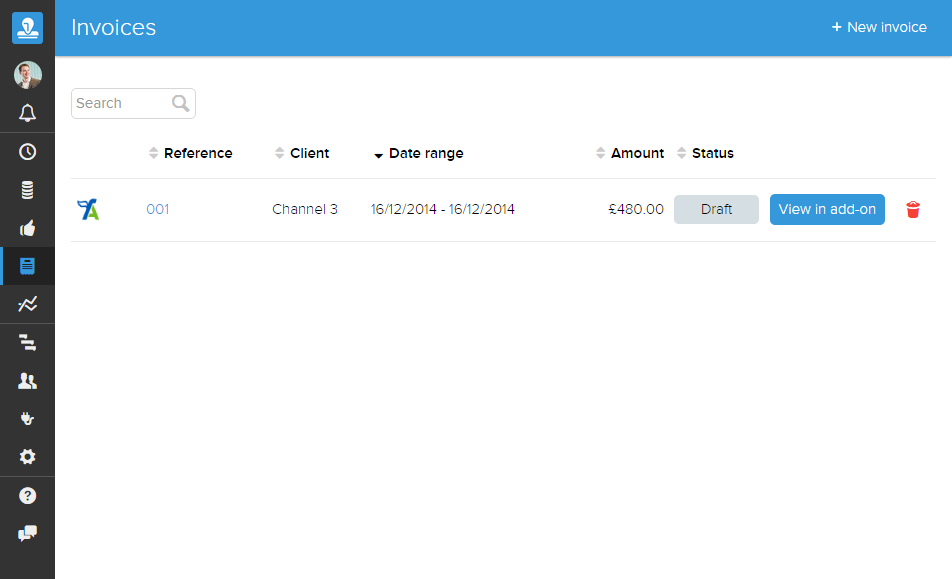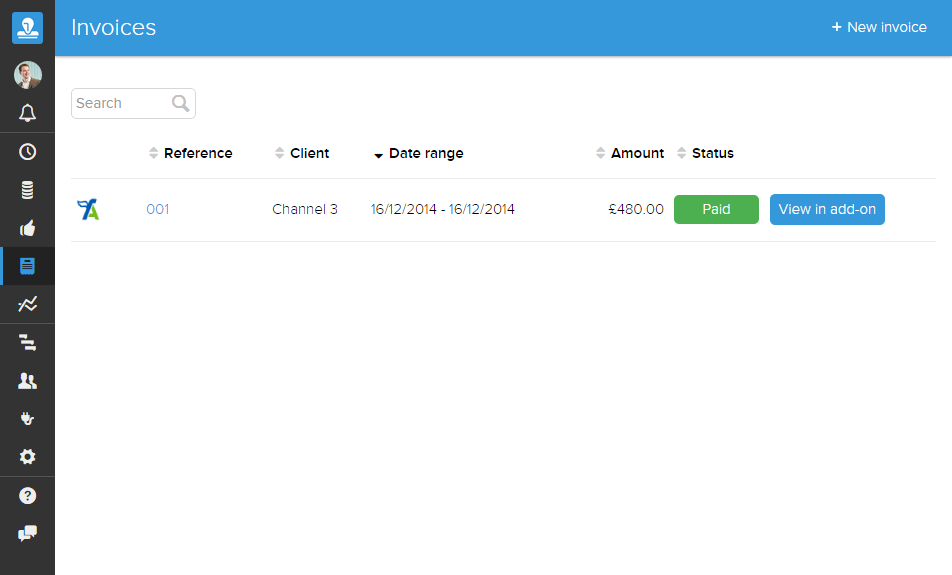“It's a really useful product for us in the business to provide management data on the profitability of individual projects and provides insight on where we can improve processes as a result.”
Nick Peperell, The Like Minded
“Timestamp has really helped Green Element come from what I thought was a profitable, stable and successful business into one I know is actually profitable, stable and successful.”
William Richardson, Green Element
“Relish simply needed a time-keeping system that was straightforward for on-site, remote and temporary staff. Other products we trialled were fussy and over-involved, but after trying Timestamp, we found exactly what we were after.”
Marc Aird-Marsh, Relish Creative
“We adopted Timestamp to streamline our internal time tracking processes - our consultants can access it from wherever they are and the back office has fast and accurate management information capabilities.”
Emilios Evangeli, Channel 3 Group