Import your users
Keep your users up to date automatically. Reduce the overhead of two sets of users, with two sets of passwords.
Let users sign-in how they know, using either their Office 365 or Azure Active Directory email and password.
Users have one less password to worry about, so you won't need to add Timestamp password resets to your list of jobs.
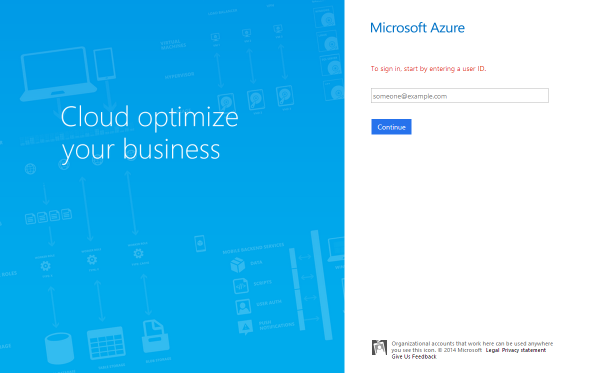
Keep your users up to date automatically. Reduce the overhead of two sets of users, with two sets of passwords.
Your password policies are your own. Enforce them at source and never worry about losing or forgetting another password.
See clearly, at a glance, where your project's at, and where it's going. Watch your budgets, delve in to where you are spending your time and see if you are making money. Read more.
Stop wasting time manually compiling reports for your clients and give them access to a dashboard of their own. They can see in real-time the status of their projects. Read more
Single sign-on with Office 365 or Windows Azure Active Directory allows you and your users to sign in to Timestamp using their existing credentials.

“It's a really useful product for us in the business to provide management data on the profitability of individual projects and provides insight on where we can improve processes as a result.”Nick Peperell, The Like Minded
“Timestamp has really helped Green Element come from what I thought was a profitable, stable and successful business into one I know is actually profitable, stable and successful.”William Richardson, Green Element
“Relish simply needed a time-keeping system that was straightforward for on-site, remote and temporary staff. Other products we trialled were fussy and over-involved, but after trying Timestamp, we found exactly what we were after.”Marc Aird-Marsh, Relish Creative
“We adopted Timestamp to streamline our internal time tracking processes - our consultants can access it from wherever they are and the back office has fast and accurate management information capabilities.”Emilios Evangeli, Channel 3 Group